
How to Get Ads on Your Website And Monetize
When you first created your website, you had one goal. Whether it was a passion project, a hobby, or a place to sell something, you just wanted to bring in traffic. There were bound to be others with the same interests who wanted to see it. And now they’re here! Nice work!
But now you’re clicking on this blog because you realise there’s something else you need to do. You need to get ads on your site. All that traffic is amazing, but what if you could monetize it? Win-win!
Follow this guide, and we’ll show you how.
Why Should You Get Ads On Your Website?
Whether you’re selling a product/service or not, ads for publishers can provide a sweet passive income for no extra work. As long as you’re updating and maintaining your website, once the ads are in place, you can sit back and watch the cash roll in.
What types of ads for publishers can you run on your site?
1. Video Ads
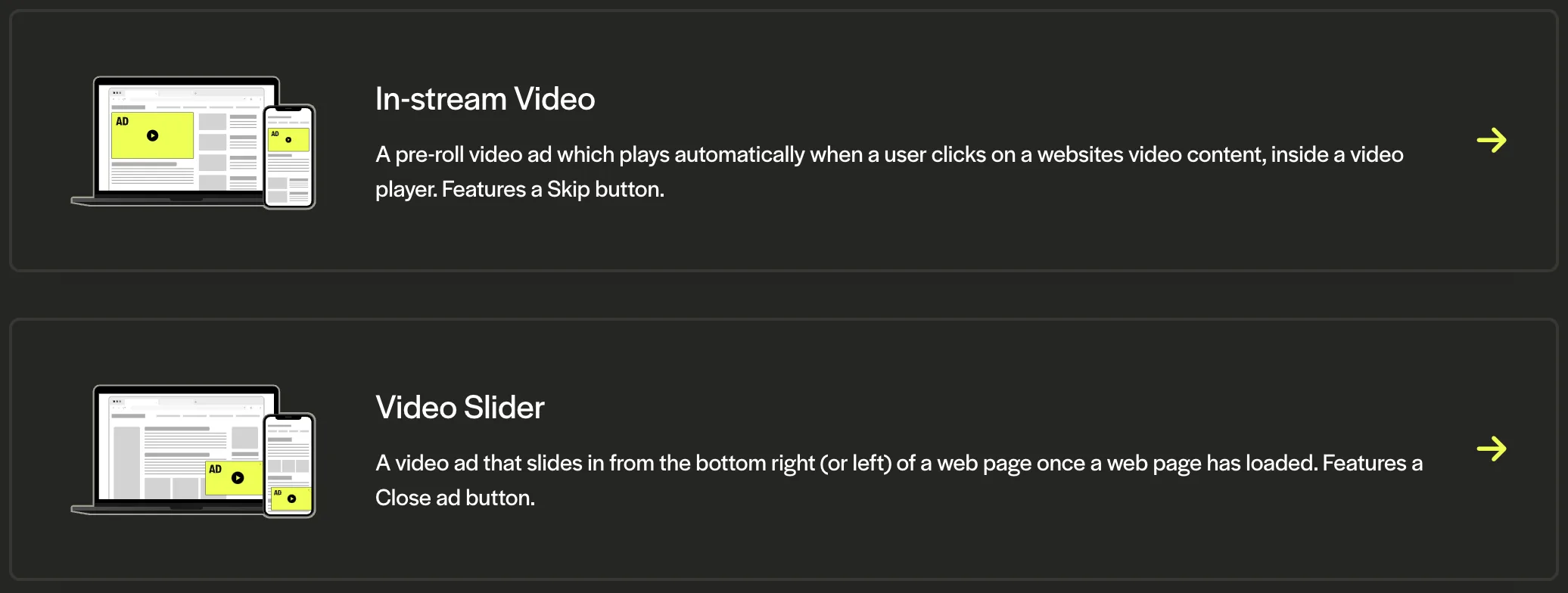
Video ads are short, engaging clips that grab attention fast. Perfect for storytelling and boosting brand recall, because people remember what they watch.
2. Pop-Under
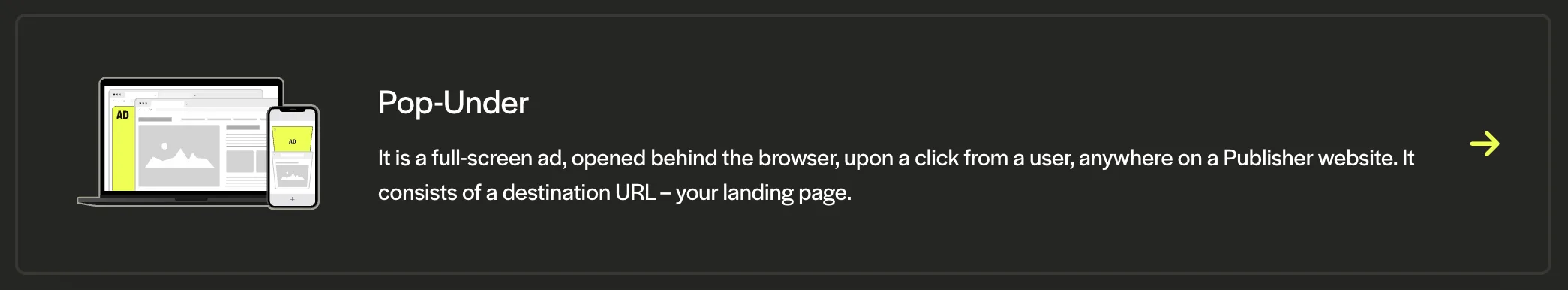
These open quietly behind the main browser window, waiting to be discovered. Great for driving conversions without annoying users mid-scroll.
3. Interstitial
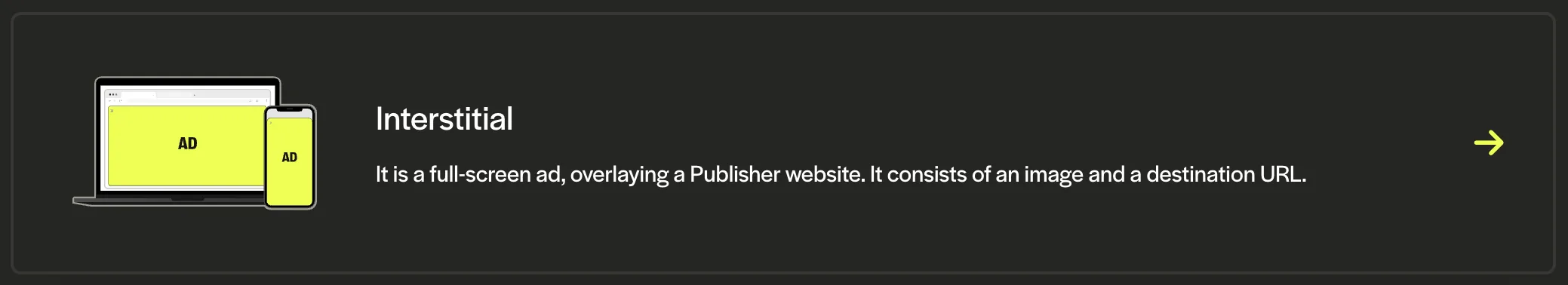
This is a full-screen ad shown between content transitions. They demand attention but only appear at natural breaks, so engagement stays high.
4. In-Page Push
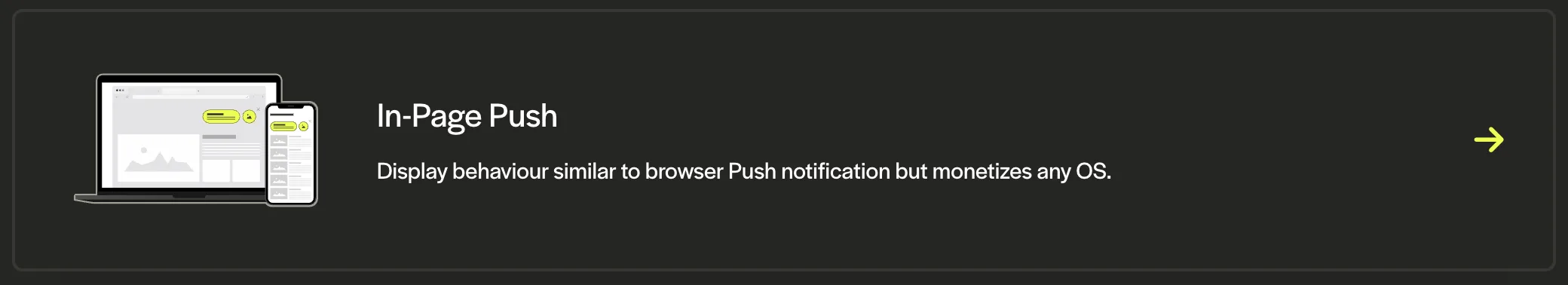
Looks like a push notification, but lives inside your website. Subtle, native-style ad for publishers that blends in while still getting clicks.
5. Native
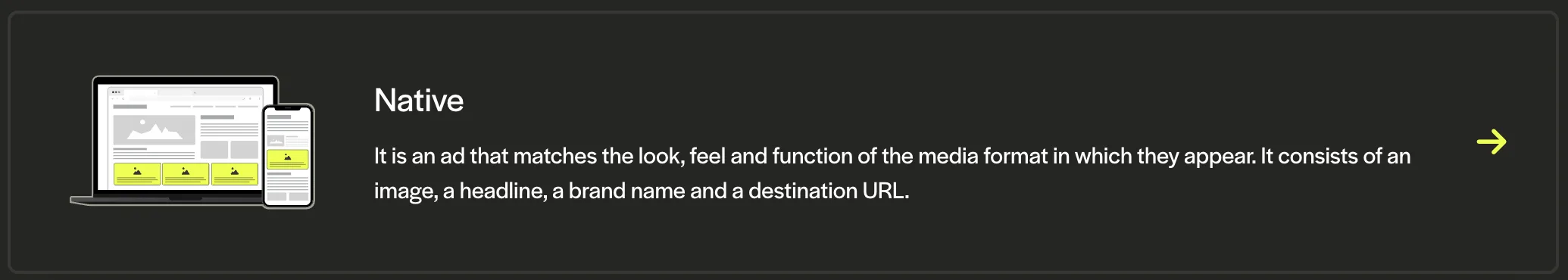
Ads that match your site’s content and design. They don’t feel like ads, which is why users trust and engage with them more.
6. Banner
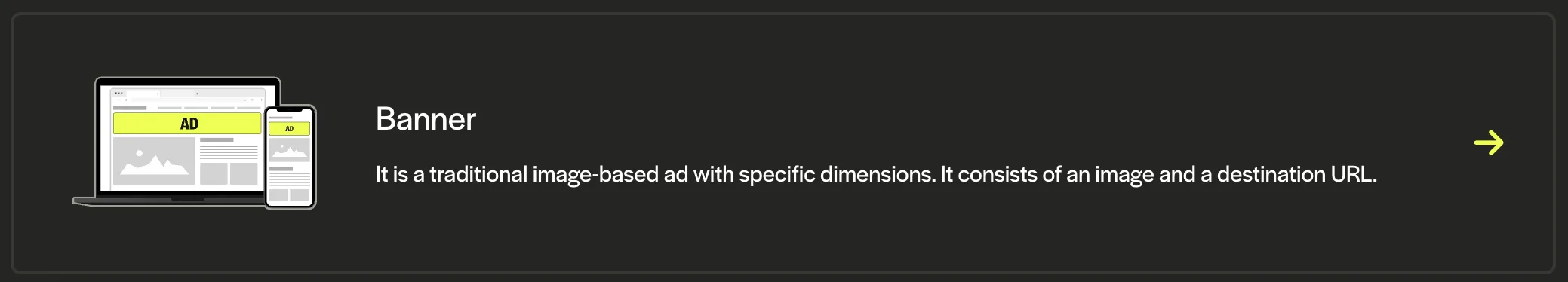
The classic visual ad: flexible, familiar, and easy to place anywhere. Perfect for brand awareness and steady monetization.
How to Get Ads on Your Website
Setting up an account with Adcash is really easy. Follow these easy steps, and if you need more information, you can read our publisher platform guide.
1. Account Creation
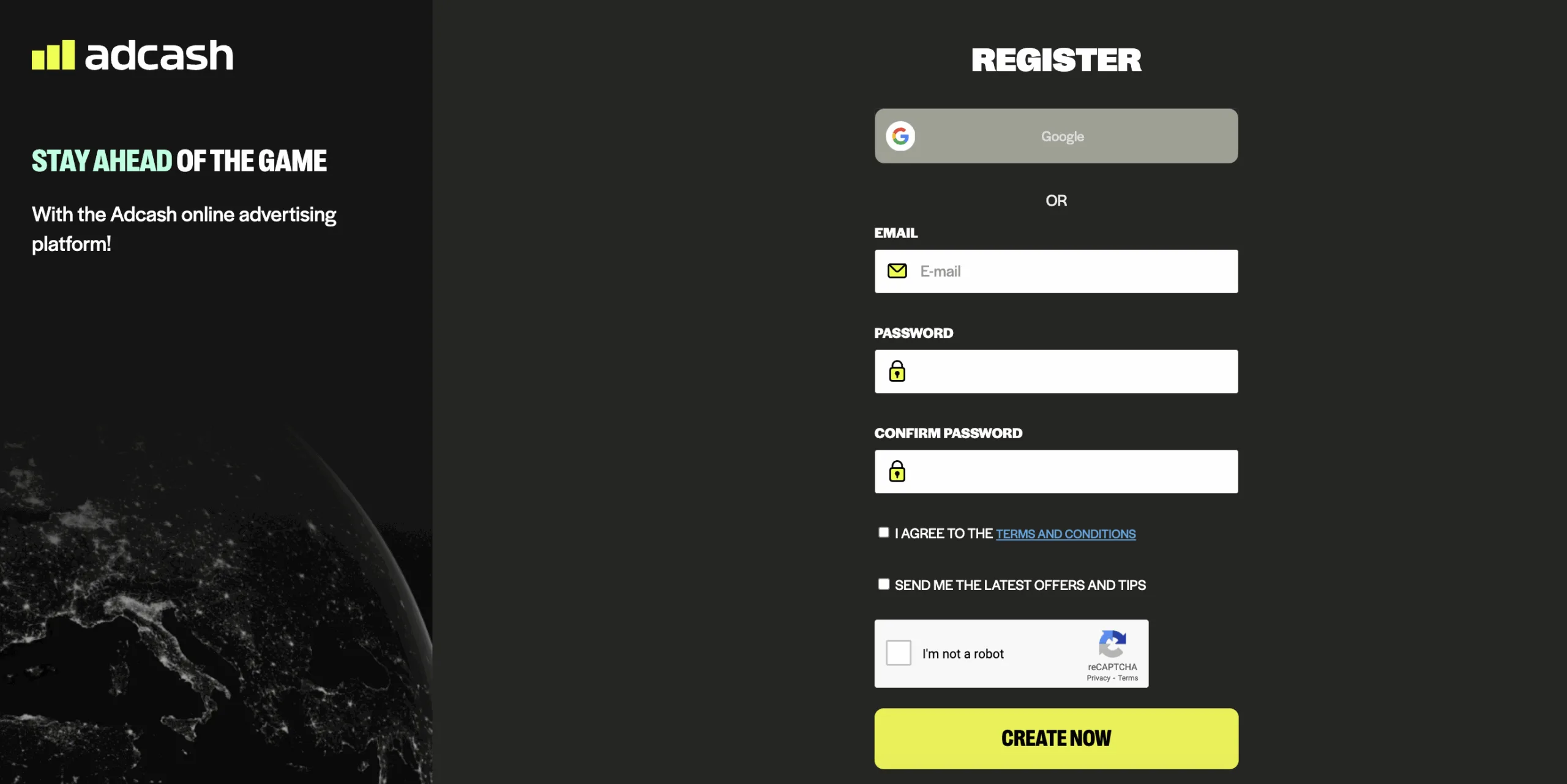
Simply enter your email, password, and hit register. You can also choose to sign up with Google. Once registered, you’ll get a confirmation email.
2. Add Your Website
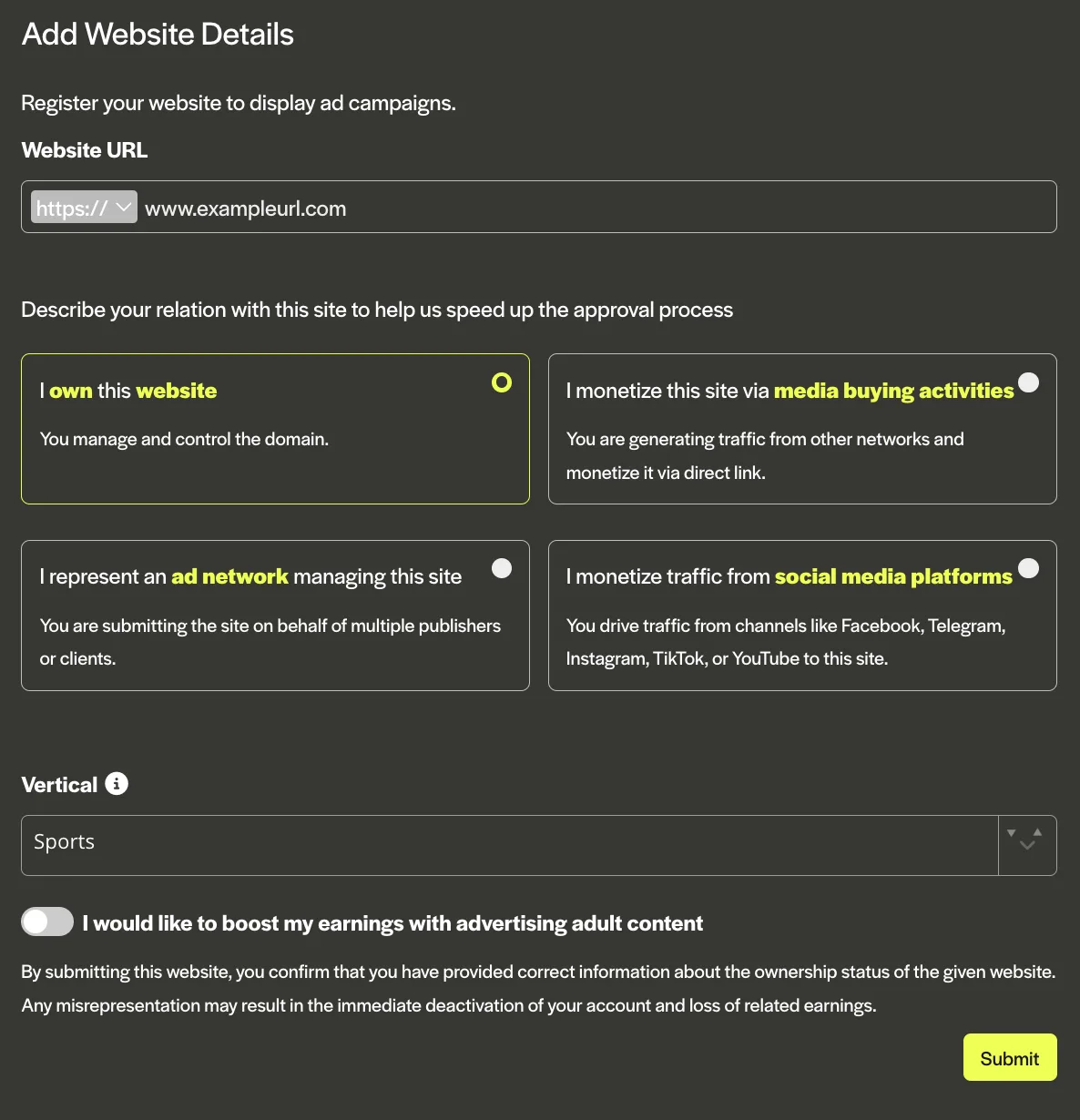
To add your website, you need the following information
- The website URL
- Ownership
- Vertical – the content of your website
Selecting the correct vertical is essential in matching relevant ads to your website.
3. Account Homepage
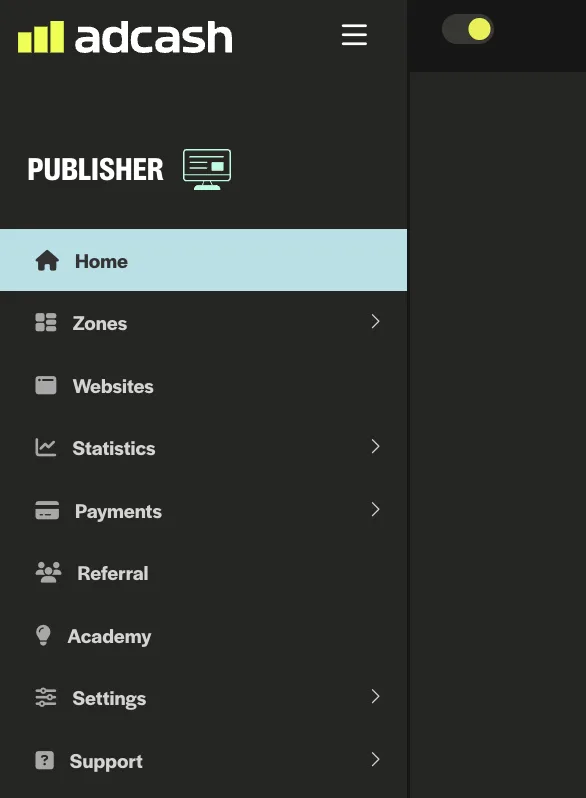
Once our team has reviewed and verified your website, you’ll receive a confirmation email. This will direct you to your Adcash account homepage. From here, you can select your zones, choose the ad formats for publishers you want to use, and just like that, adverts on websites!
How to get Verified
In order to accept a website, the verification team needs to make sure it passes all the conditions. For websites to run ads successfully, certain standards must be met. Meet them, and everyone gains.
Traffic
It seems obvious, but people need to visit your website regularly. Ads always need eyes to see them – none, and it’s simply not going to work. Oh, and this traffic needs to be real. Machines and bots don’t have credit cards after all.
Content
Your website’s content must be relevant, unique, and updated regularly. Keep your content relevant to your theme as well. This all makes selling your ad space easier. Ads can be matched to the vertical, guaranteeing interest from your audience.
You want multiple pages for two reasons. The site needs to be alive – a place your audience can spend time in. Secondly, ads need space – more space means more ads.
Site Design
Ads love well-designed sites. From an easily readable font to working links, good-looking colours and images, to HTML that isn’t broken. Always think about your users – if their experience is streamlined, those ads look a lot more attractive all of a sudden. If a page takes a while to load, especially on mobile, that user isn’t sticking around.
Best Practices – How To Get Ads on Your Website
1. Don’t Lose Sight of the Original Vision
Adverts on websites, and the revenue they bring, are exciting, but don’t forget why you made this site in the first place. Your content should always take priority. Users are visiting your site for the content, not the ads. The better the content is, the more the ads on your site will thrive.
2. Test and Experiment
With so many different ad formats, what you try at first might not be the best option. Play with ad placement, format, and frequency. Depending on your vertical, your users might have less patience for some methods or be more receptive to others. Don’t sleep on Autotag either, a rotating option between 3 very effective methods.
3. Monitor Regularly
Make the most of the publisher statistics page and collect vital information from your ad zones. From here, you can work out which ad placements are performing the best and how to improve in the future.
4. Original Content
It’s good practice to check out the competition. After all, maybe they’ve caught on to a trend you missed. You need to work out what to do better on your own site. Keep everything original, though – plagiarism will be found quickly and reported.
5. Keywords
You want to do as much as you can to increase your traffic. If you’re not already, use keywords. It’s the best way for users to find your content organically (through search engines). The better your keyword usage, the more visible your website will be.
How to Get Ads On Your Website – Final Thoughts
Getting your site ready for ads is a key website monetization strategy. It starts with preparation. Make sure it’s verified, ad-friendly, and offers a great user experience. Clean design, fast loading times, and clear content all make advertisers more eager to partner with you.
Once your setup is solid, the right ad formats will take care of the rest. Easily turn your visitors into real revenue without wrecking the user journey. Keep testing, keep optimizing, and remember: the more value your site offers, the more valuable your ad space becomes.
FAQ
Start by joining a trusted ad network like Adcash. Once you’ve signed up, your site gets reviewed to ensure it’s ready for monetization. From there, you can choose ad formats that fit your layout and start displaying adverts on websites instantly.
Ad networks do the heavy lifting by connecting you directly with thousands of advertisers. The better your traffic quality and engagement, the higher your earning potential. Signing up with Adcash makes it easy to get adverts on your website without chasing brands yourself.
Sign up and register with a trusted ad network. After approval, the Adcash program allows you to simply copy and paste a generated ad code into your site’s HTML. The system automatically serves relevant ads to your visitors, helping you get ads on your site with zero hassle or manual updates.
To connect you with advertisers automatically, it’s good to join an ad network like Adcash. This basically means you don’t have to go hunting for deals yourself. Once your site is approved, you’ll get a simple ad code to paste into your pages. From there, the system serves relevant ads on your site tailored to your audience. It’s quick, hands-off, and one of the easiest ways to turn traffic into income.
Share
Peter Howarth
Content Writer, Adcash
Good writing should feel like a conversation, not a lecture. I obsess over word choice so you don’t have to.






Join the conversation
Your email address will not be published. Required fields are marked *