Why Should I Monetize with Adcash?
Before registering a new account, it helps to know what the Adcash Publisher platform can bring to the table regarding website monetization capability, ad placement and reporting.
Website owners, content creators, ad networks, and SSPs of all sizes can effectively boost their onsite revenue in a few simple steps. The Publisher platform uses advanced optimization technology to monetize your traffic and display only the most relevant ads to your users.
Your new publisher account will automatically unlock the best features, live statistics, and reporting capability, including the below.
Access to Multiple Ad Formats
Choose to manage ad formats manually, including pop-under, interstitial, in-page push, and native and banner. Or, streamline your onsite presence with the Autotag, a 3-in-1 ad solution that rotates between pop-under, interstitial, and in-page push.
Worldwide Coverage
No matter where your website’s audience is, you’ll be able to monetize your onsite content across all devices and match your traffic with high-quality campaigns across 195 countries.
Monetize with High Fill Rate & Top Tier Features
You’ll have a wide range of tools and features to make traffic monetization easy. Moreover, you’ll be able to monetize more impressions with consistently high fill rates.
Anti-Adblock Technology
As a website owner, you’ll be able to show ads even if a user has an existing ad-block tool enabled. Sophisticated Anti-Adblock technology is able to bypass most ad-blockers and increase your earnings in the process.
Live Statistics and reporting
Check out real-time statistics in the Publisher Platform Reports section. You can also track and monetize your earnings in real-time and get statistics sent directly to your server with a built-in reporting API.
Fast Payments
You’ll have various fast and flexible payment methods, including Bank Transfers, PayPal, Bitcoin (BTC), Tether (USDT), Skrill, and Capitalist.


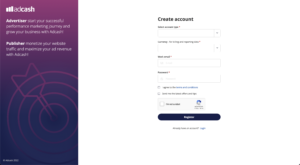
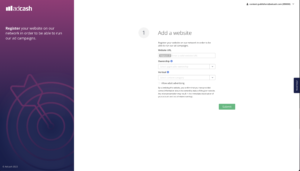
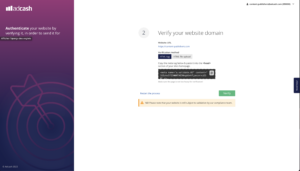
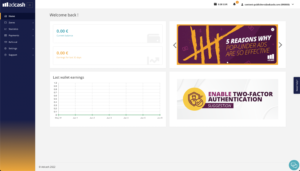
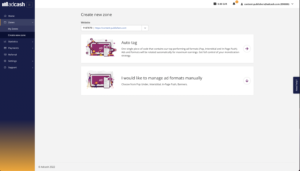
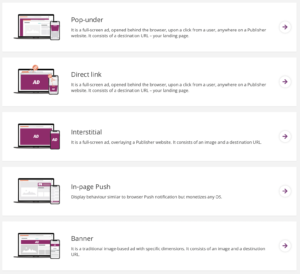


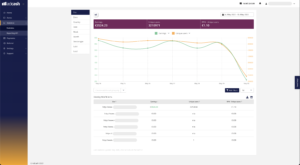
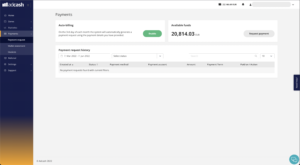
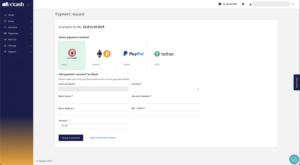
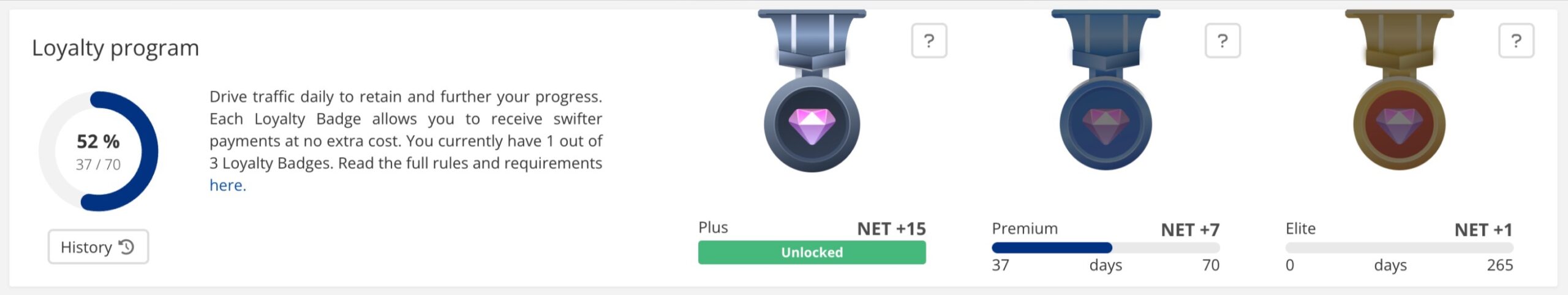



Join the conversation
1 comment
Adesoji Omosebi on Jul 22, 2022 at 2:01 pm
I look forward to your prompt approval of our medium, www.terryanews request we made before your team of experts.
Submit a comment
Your email address will not be published. Required fields are marked *