Step #2 Targeting
If you have particular users in mind for who you want to see ads, then the targeting section will assist you with that. You can be as broad or precise with the target selections. You can select from supplies, user interests, website categories, device type, content, and connection.
Supply
Select from supply sources listed under each ad format option. We’d like to reiterate the message in the image: keep the supply selection broad, so your campaign can receive supply based on the types of creatives.
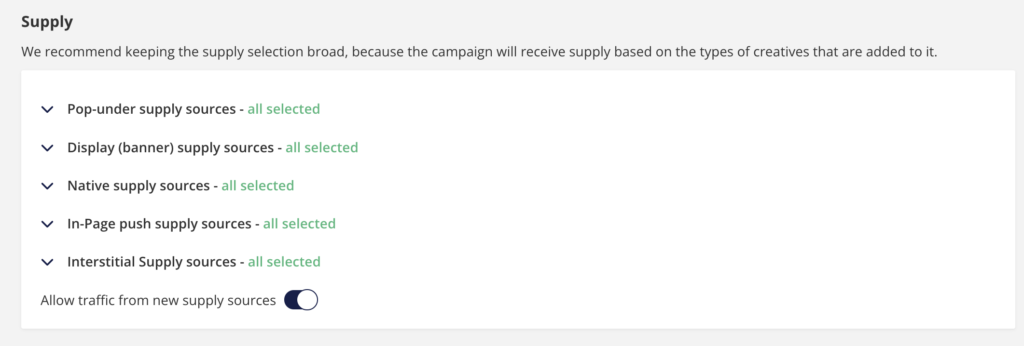
In the Supply section, you can choose from numerous source options in the industry for best campaign optimization practices.
User Interest
When a user searches for something or acts online, that information is collected and processed among the other actions by the user to create a generalized data point. Let’s say you want to target users interested in computer hardware and gaming. This type of user most likely has an interest in “Arts & Entertainment,” “Games,” and “Computers & Electronics.” The emphasis of “interest” is to distinguish between a user online and in reality. If the user also enjoys fitness (“Health”) or gardening (“Home & Garden”) and typically engages with these verticals, you may miss out on conversions. We say this to inform you of all the scenarios when building a campaign.
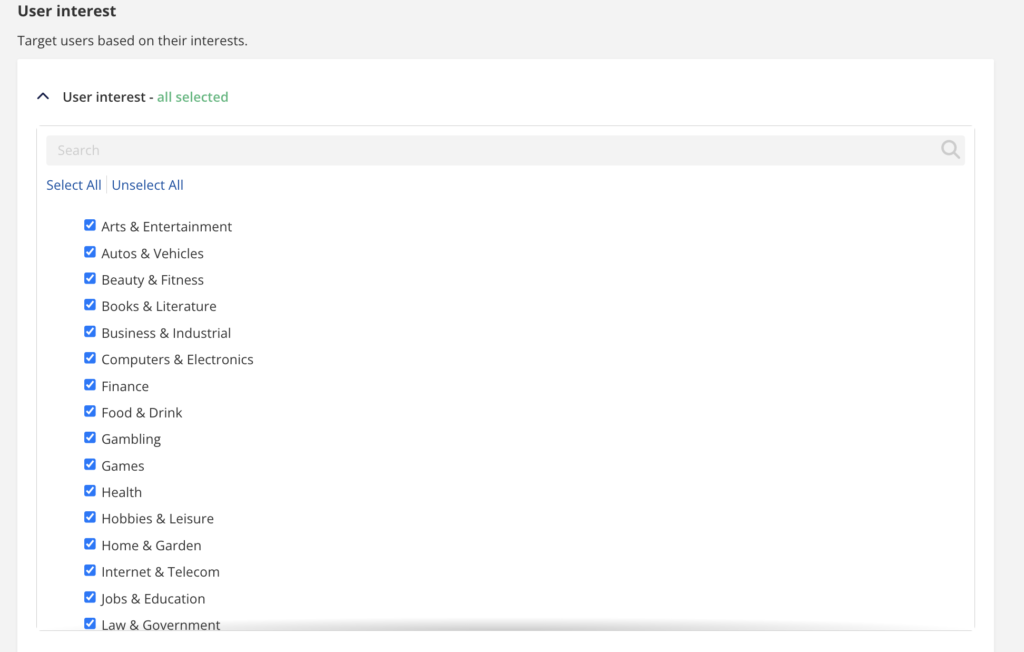
Moreover, the Website Categories being nearly full or fully selected can negatively impact your campaign if most user interests are also chosen. If this appears in your campaign, don’t worry, though it’s meant to be there. This way, it becomes an easy hurdle for you to jump by optimizing your campaign for an efficient increase in ROAS.
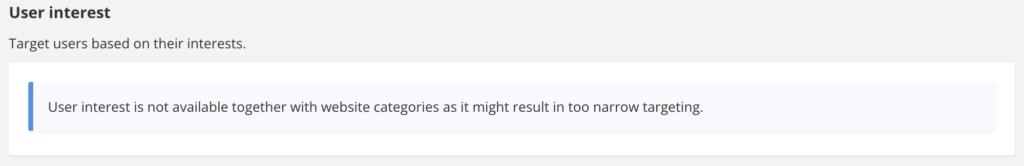
Website Categories
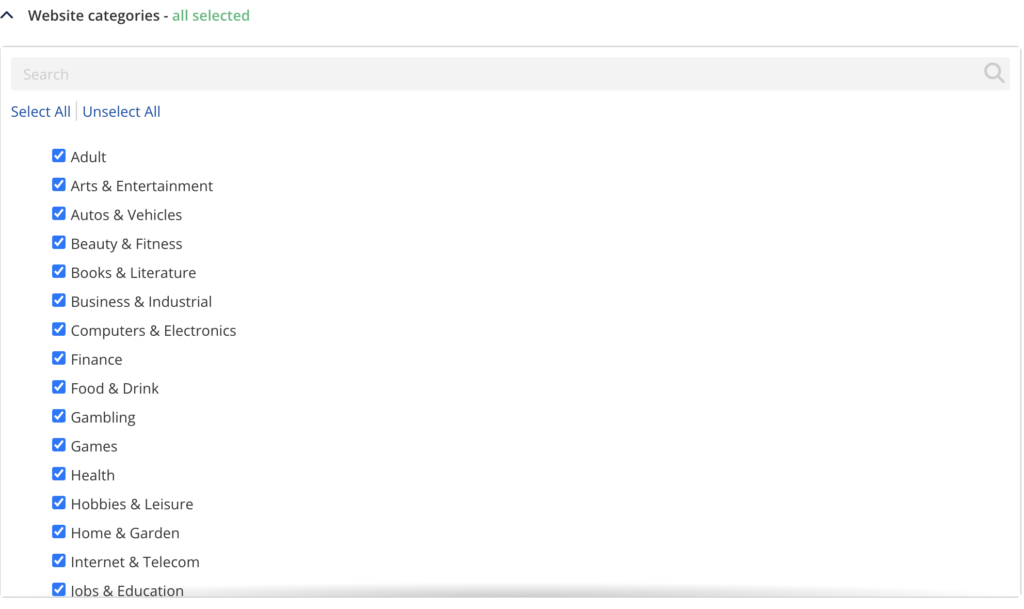
There are 27 website categories you can choose from. You can select all 27 or only 1, and it’s up to you. Although, we suggest identifying verticals that would reach your desired user. For instance, if you are advertising sports betting, you should consider selecting “Sports” and “Gambling” and any other vertical most closely related to sports betting.
Device
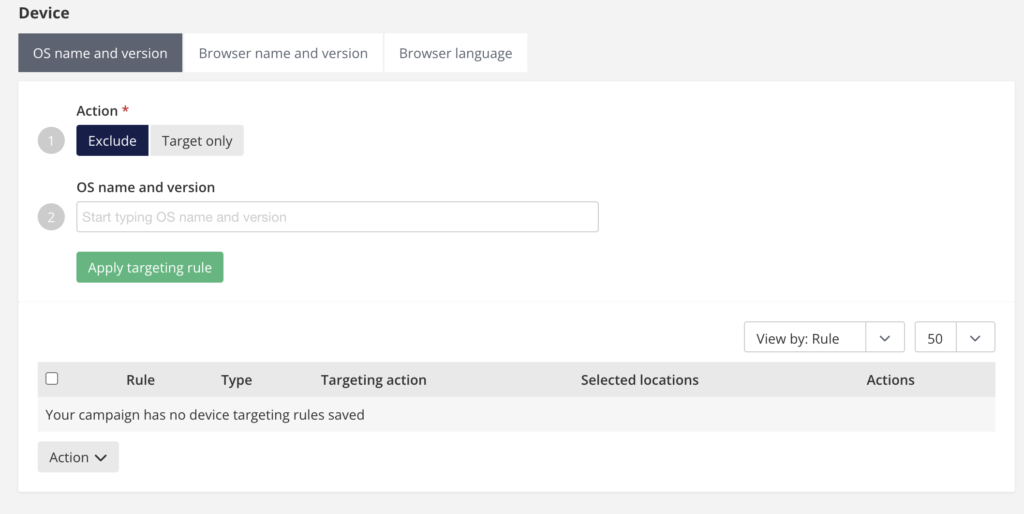
You may have noticed and wondered what the difference is between Device Targeting and Targeting by Device. Well, this section covers the precise targeting of specific device types. In the screenshot above, you can see options for operating systems (OS) and browser names, versions, and language. Here you can target specifically which OS and browsers your ads will appear to.
Content
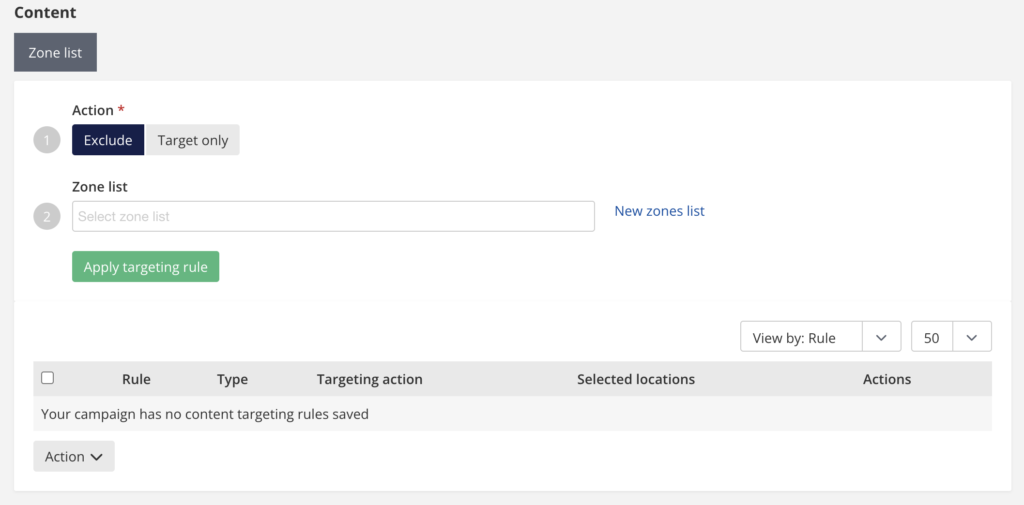
Targeting content allows for clear and concise parameters, such as Zone list.
Connection
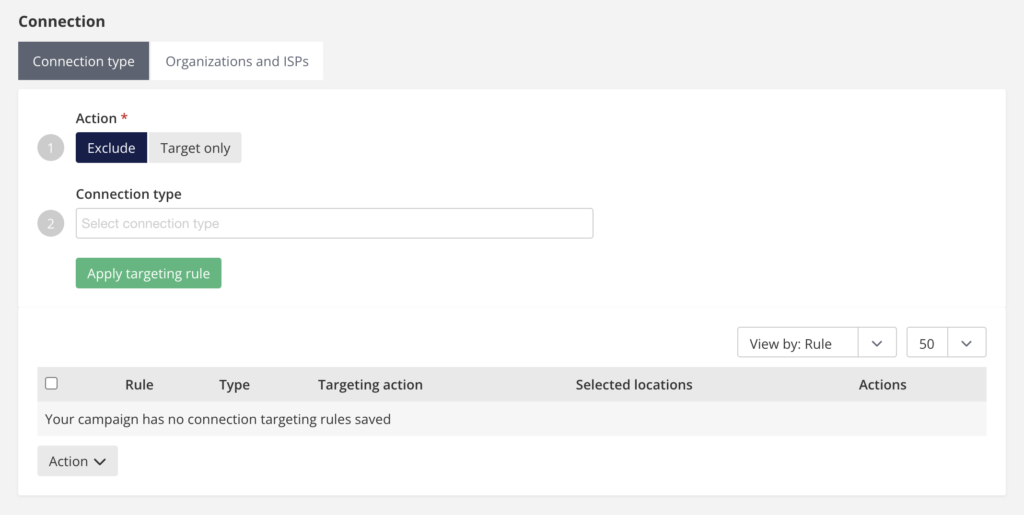
You can select from the connection type and the organizations and ISPs.


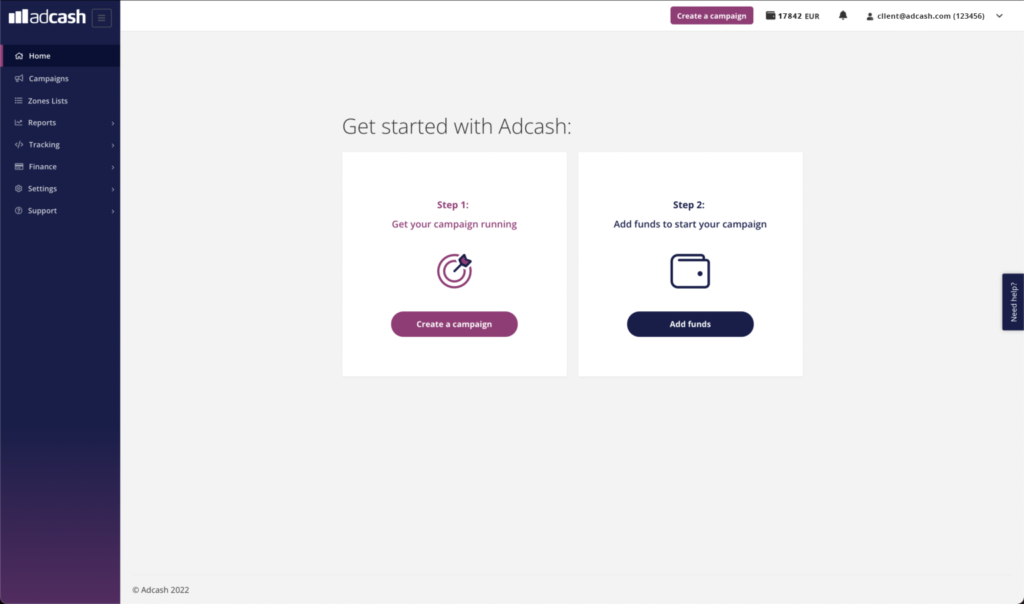
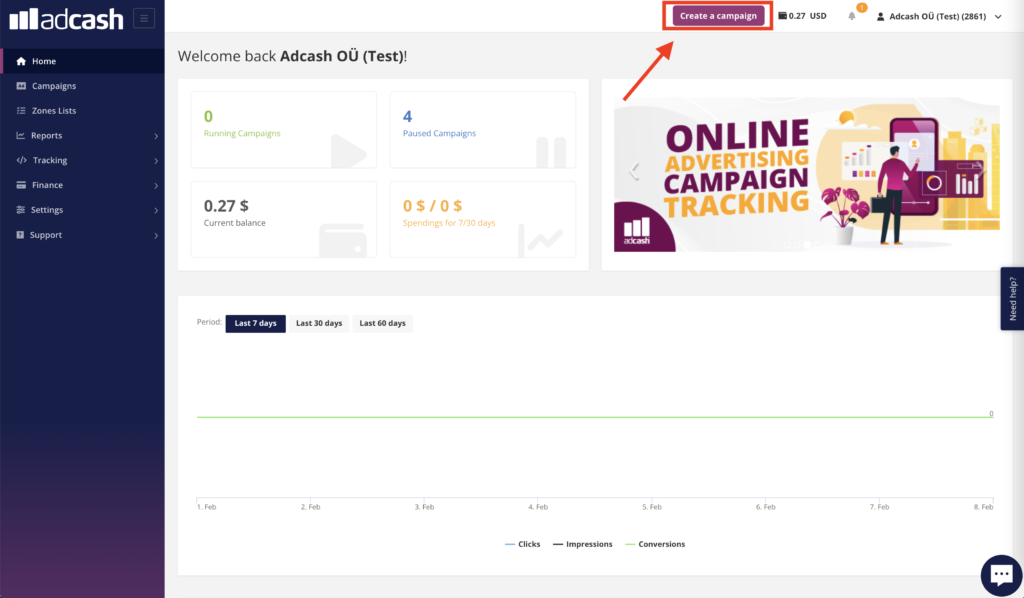
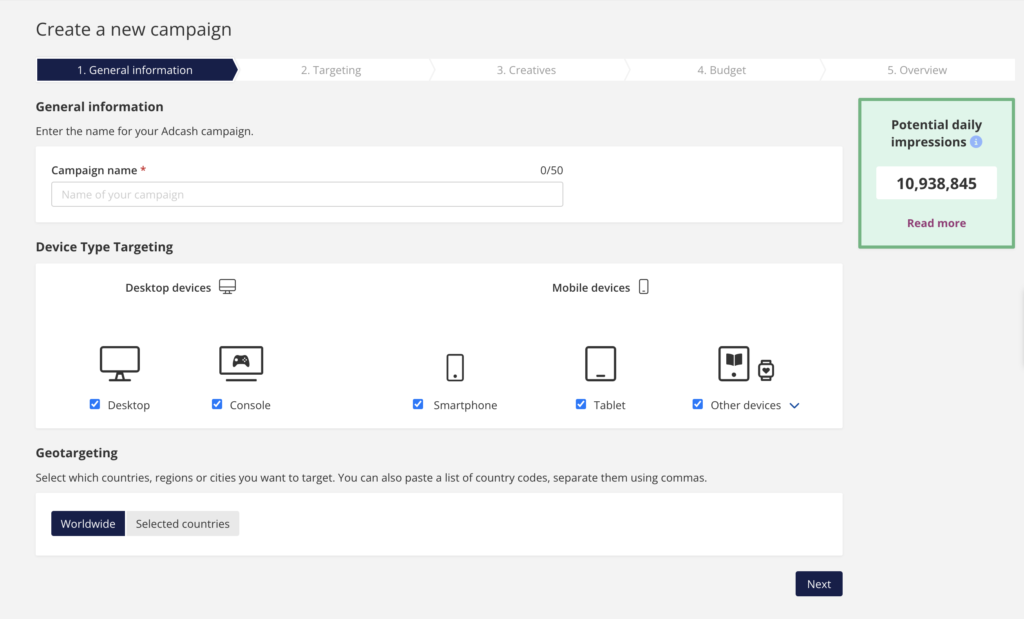
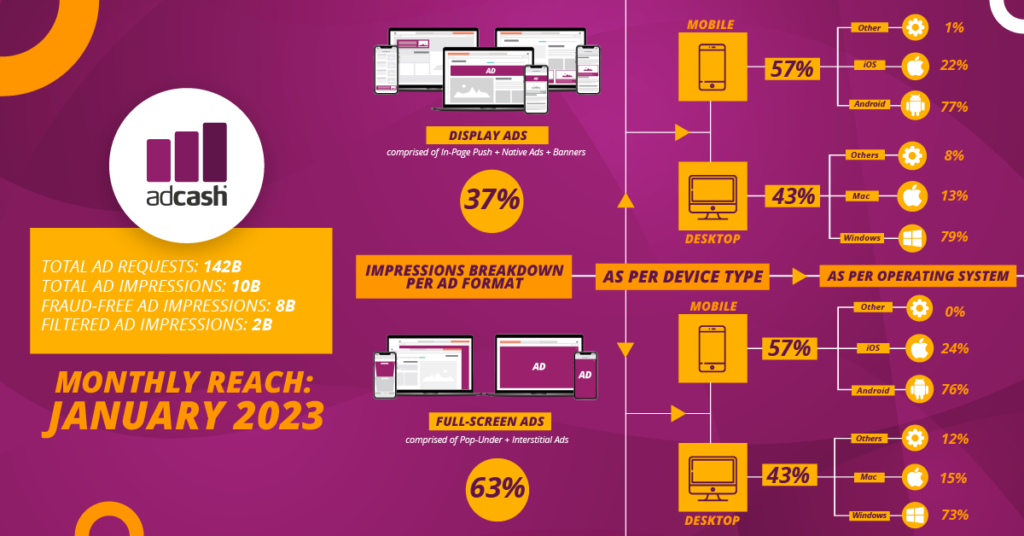
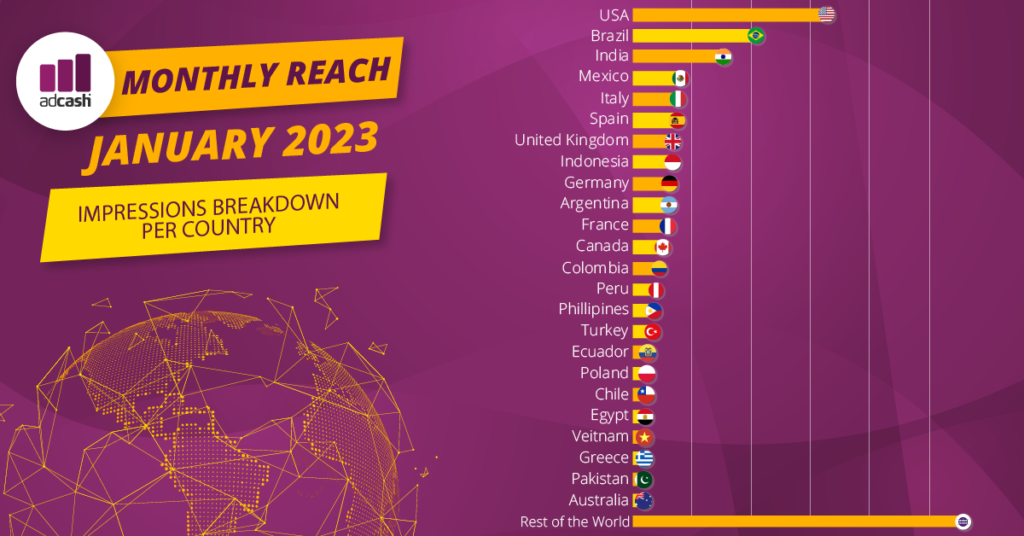
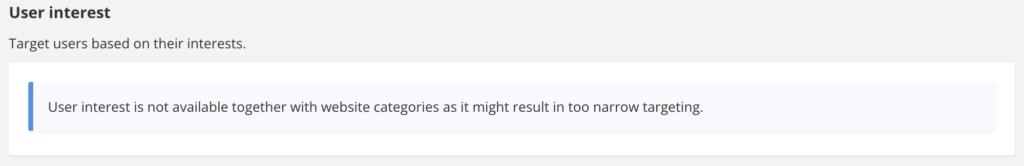
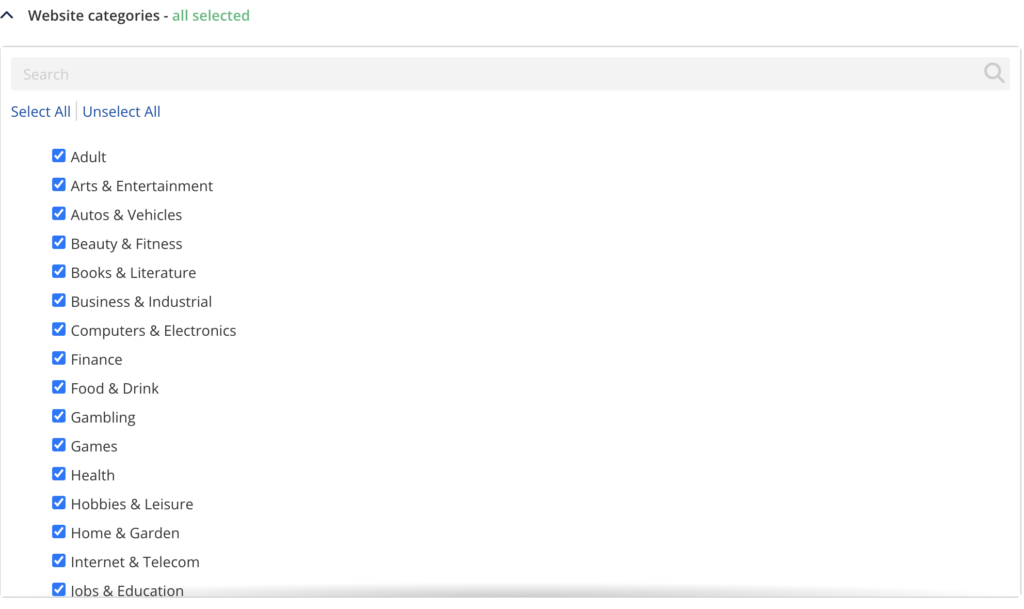
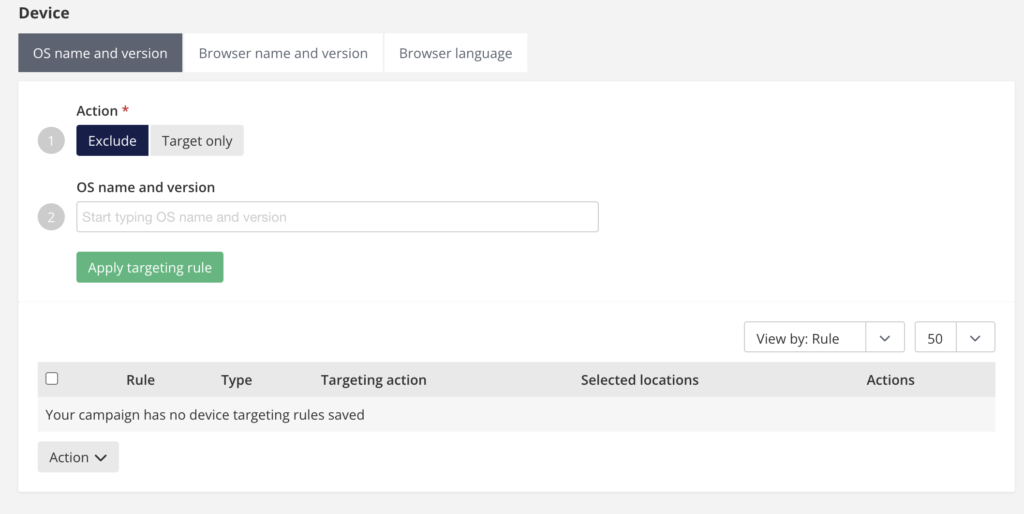
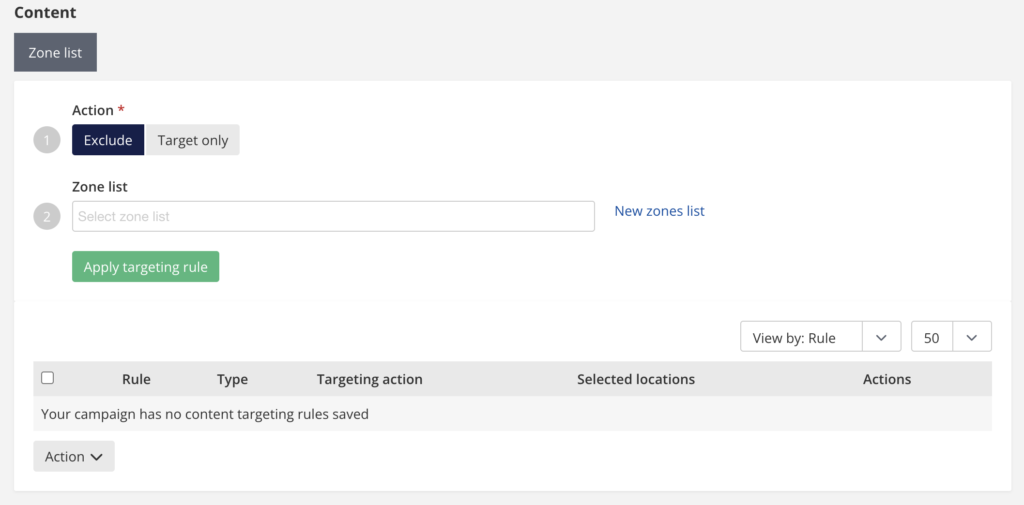
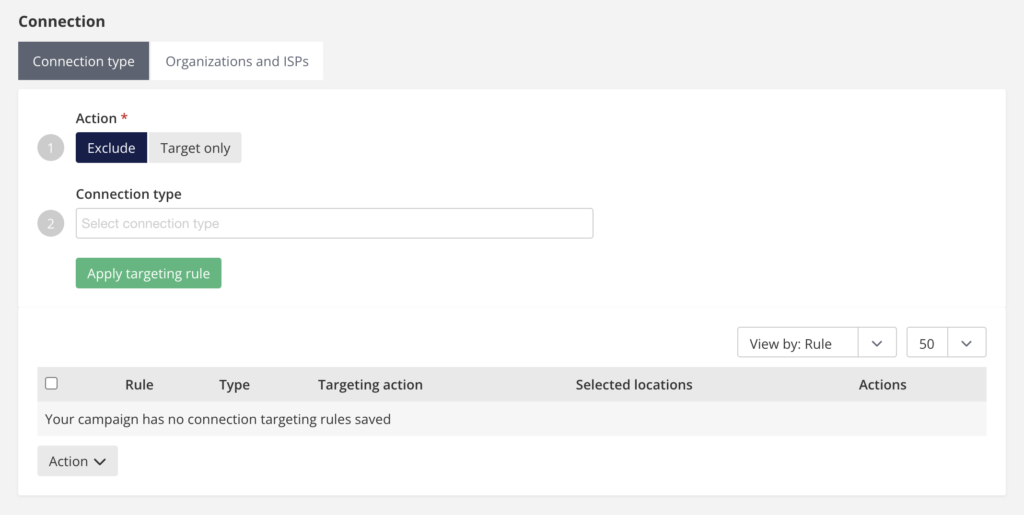
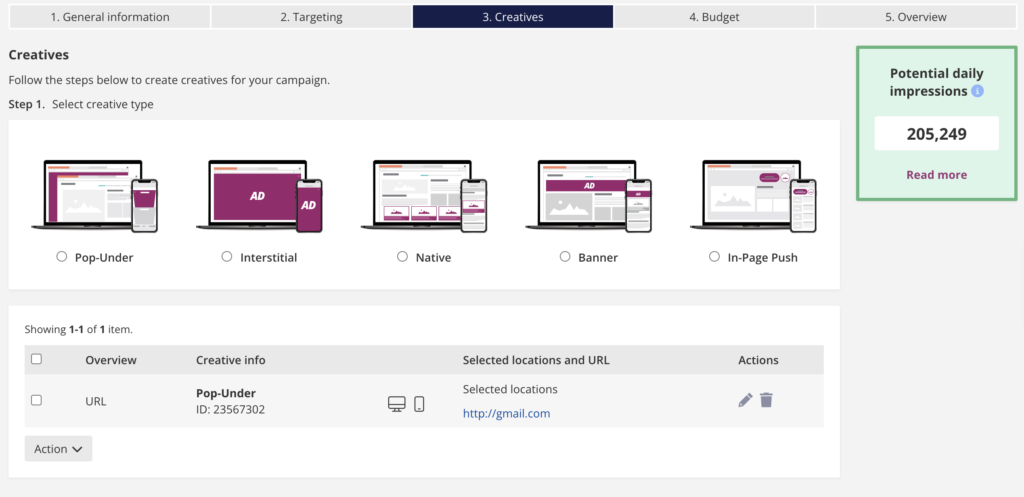
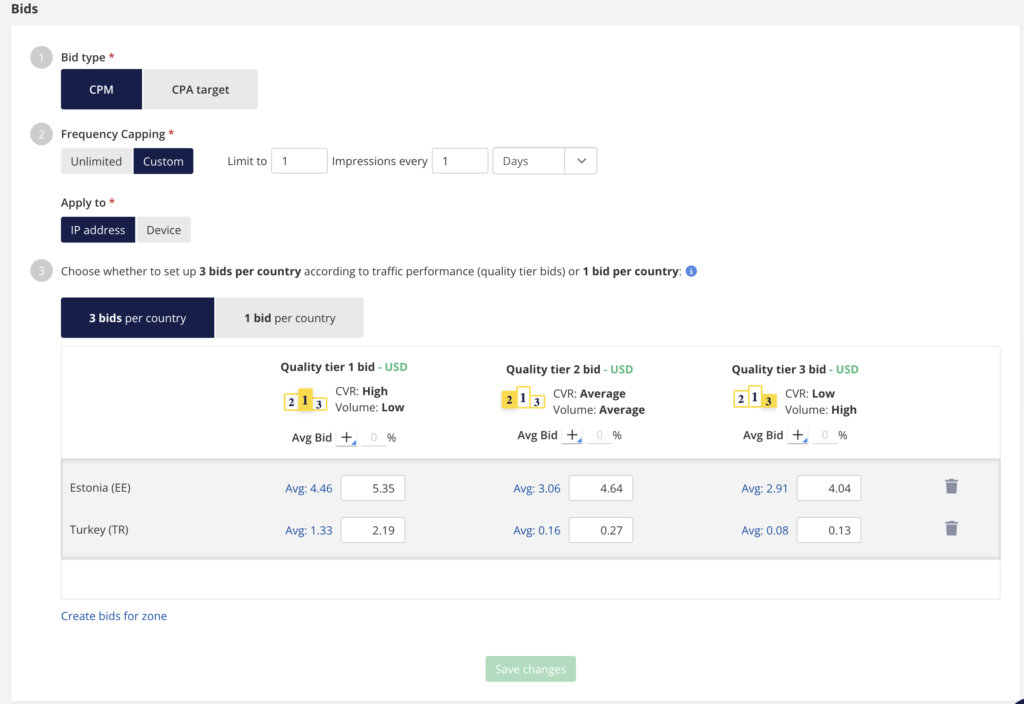
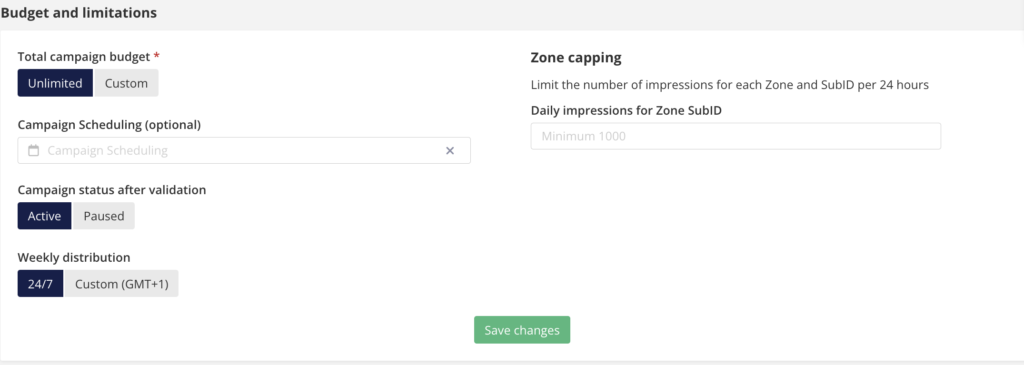

Join the conversation
0 comments
Submit a comment
Your email address will not be published. Required fields are marked *